Process In Making Game
1. I started looking for a Tile Map Asset that looked similar to the Interior of Hogwarts, with and similar color scheme, and decoration pieces. I found this Asset and used it as my palette for Tile Maps: https://assetstore.unity.com/packages/2d/environments/rogue-fantasy-castle-16472...
Started making my Tile Maps:
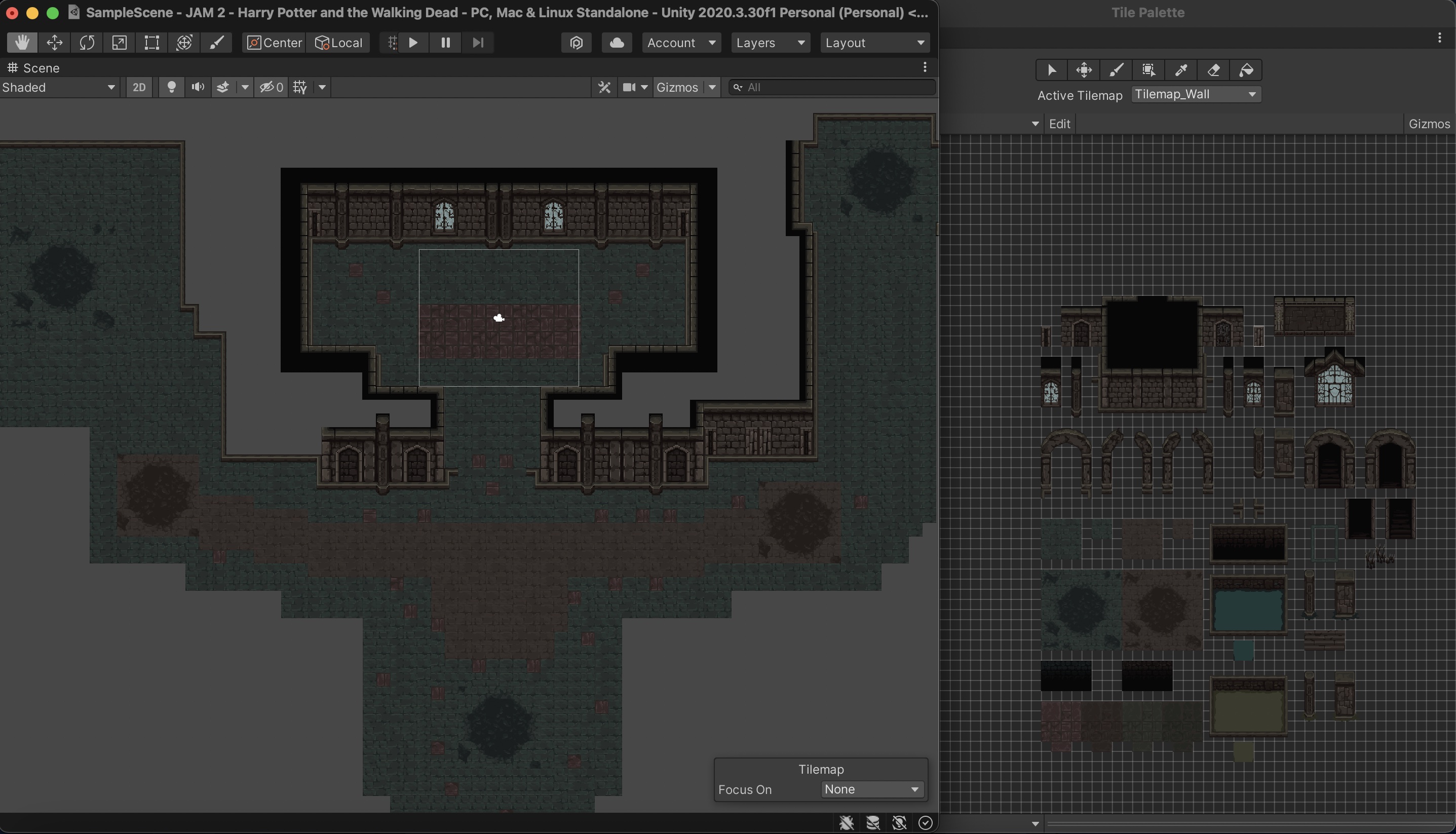
2. Then I found my Harry Potter Animations, for Idle, Running, and Attack, as well as the Idle Animation for Idle Zombie, put them into Unity, and made my sprites, alongside other animations for dying, attack, collecting gems, and etc.
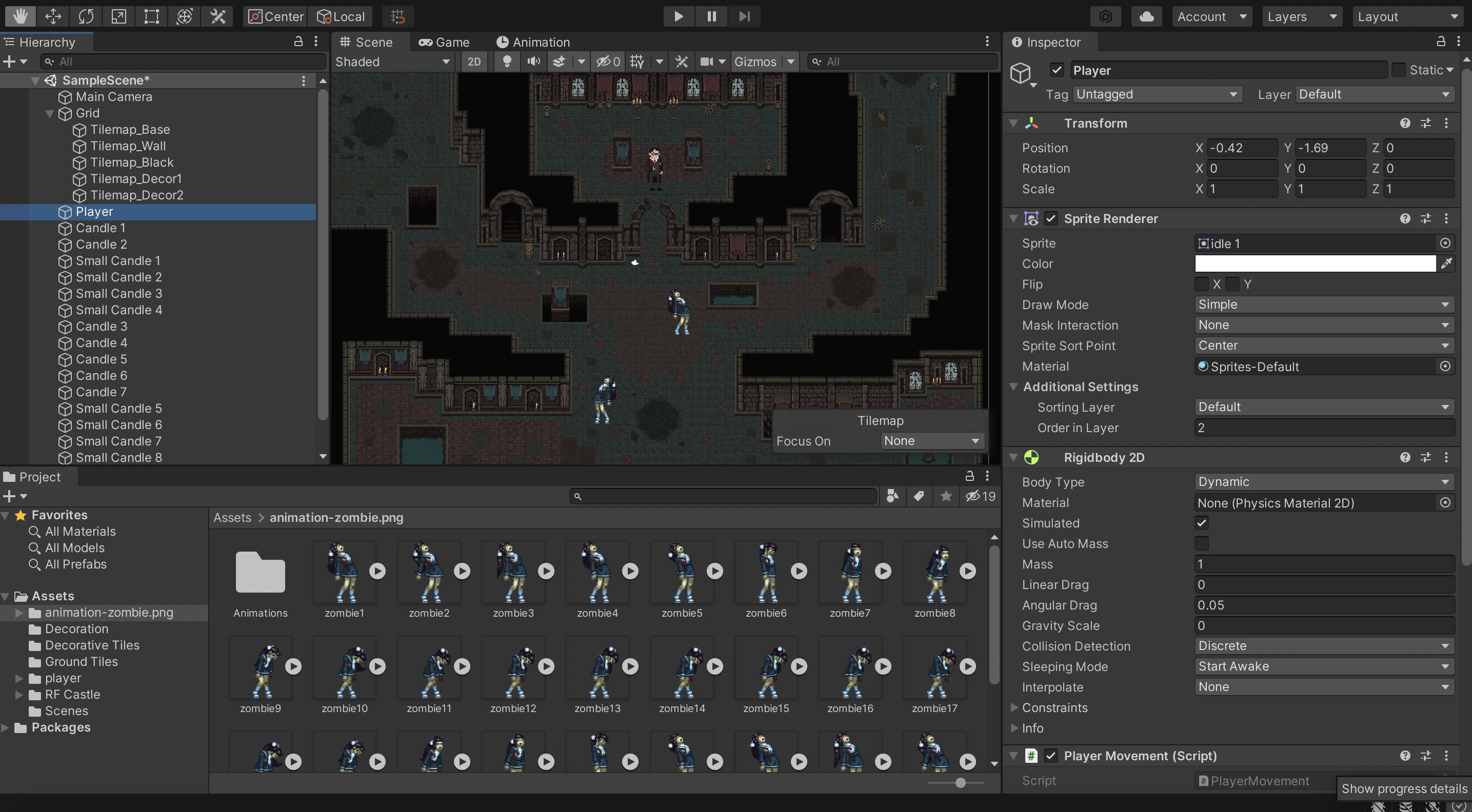
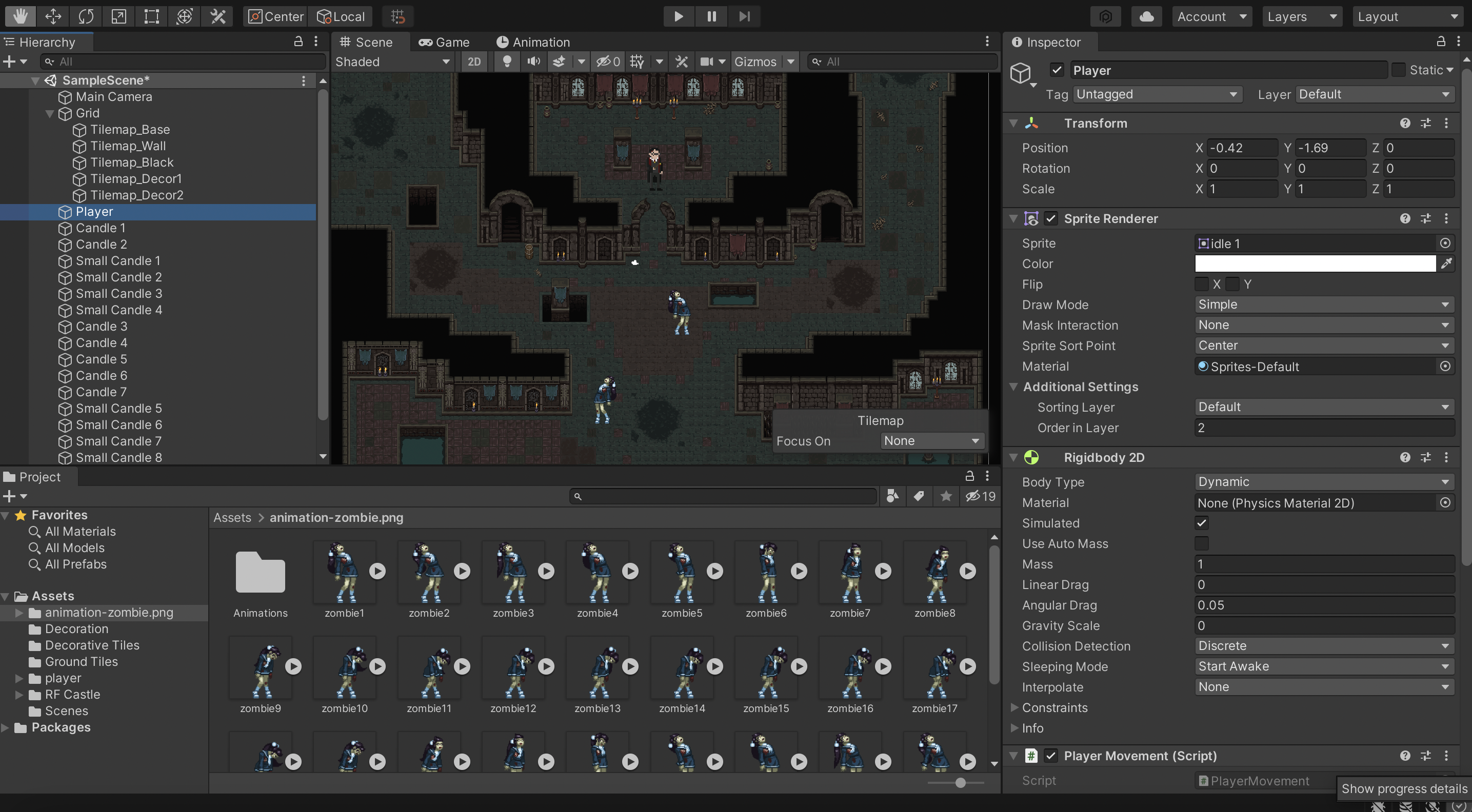
3. Here was the final layout of the entire game:
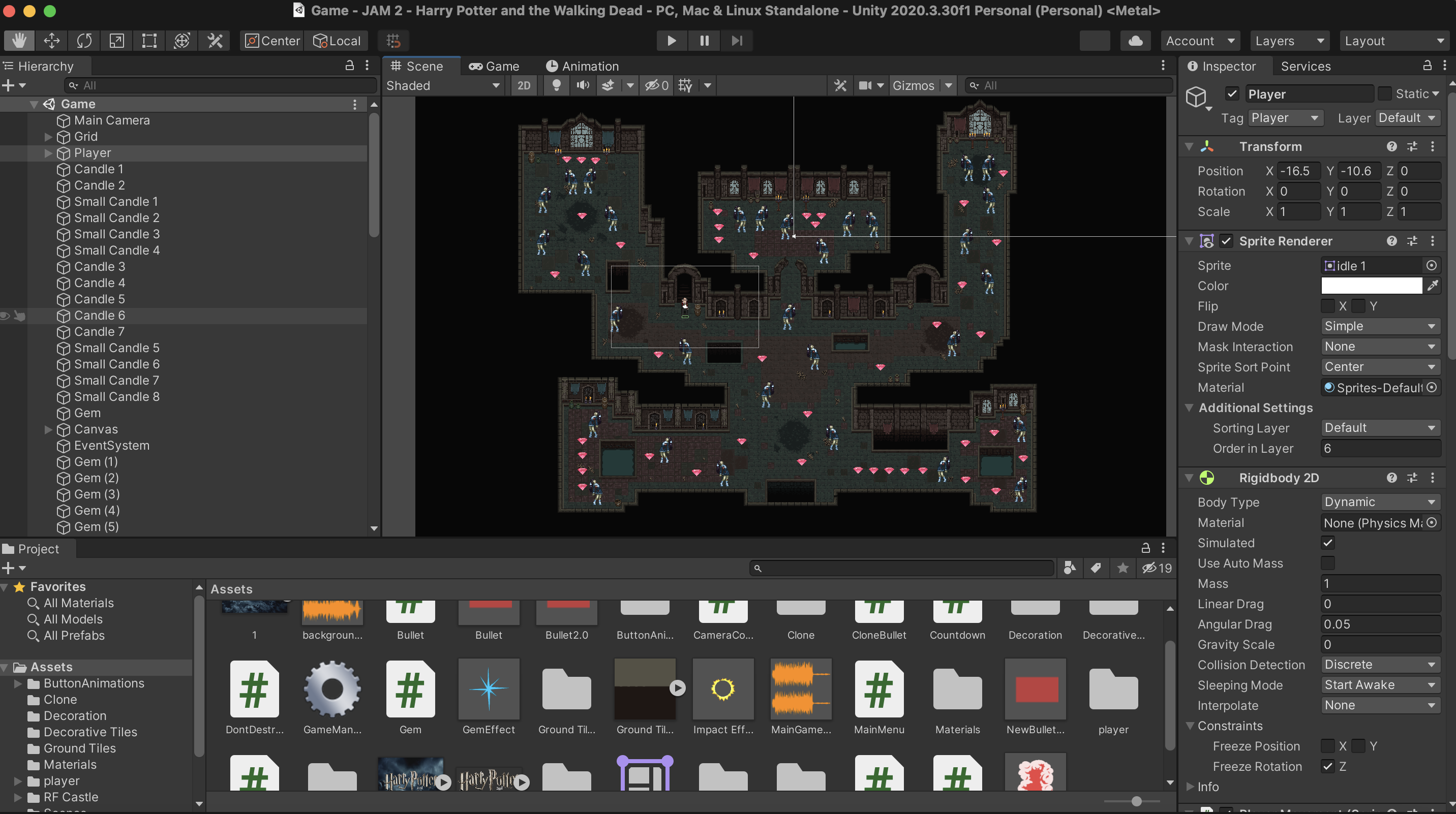
4. This was my first time writing C Script. So after watching a few YouTube tutorials, I started getting the hang of it. I had some issues when trying to program the countdown, and determining when the player would lose or win the game. I kept on getting Null Reference Exception errors, and other errors along the way. Couldn't really find any tutorials to help me with my specific issues, so I had to improvise, and through many hours of trial and error, I was able to fix my errors and make the game work. Here is all the script I wrote for this game to work:
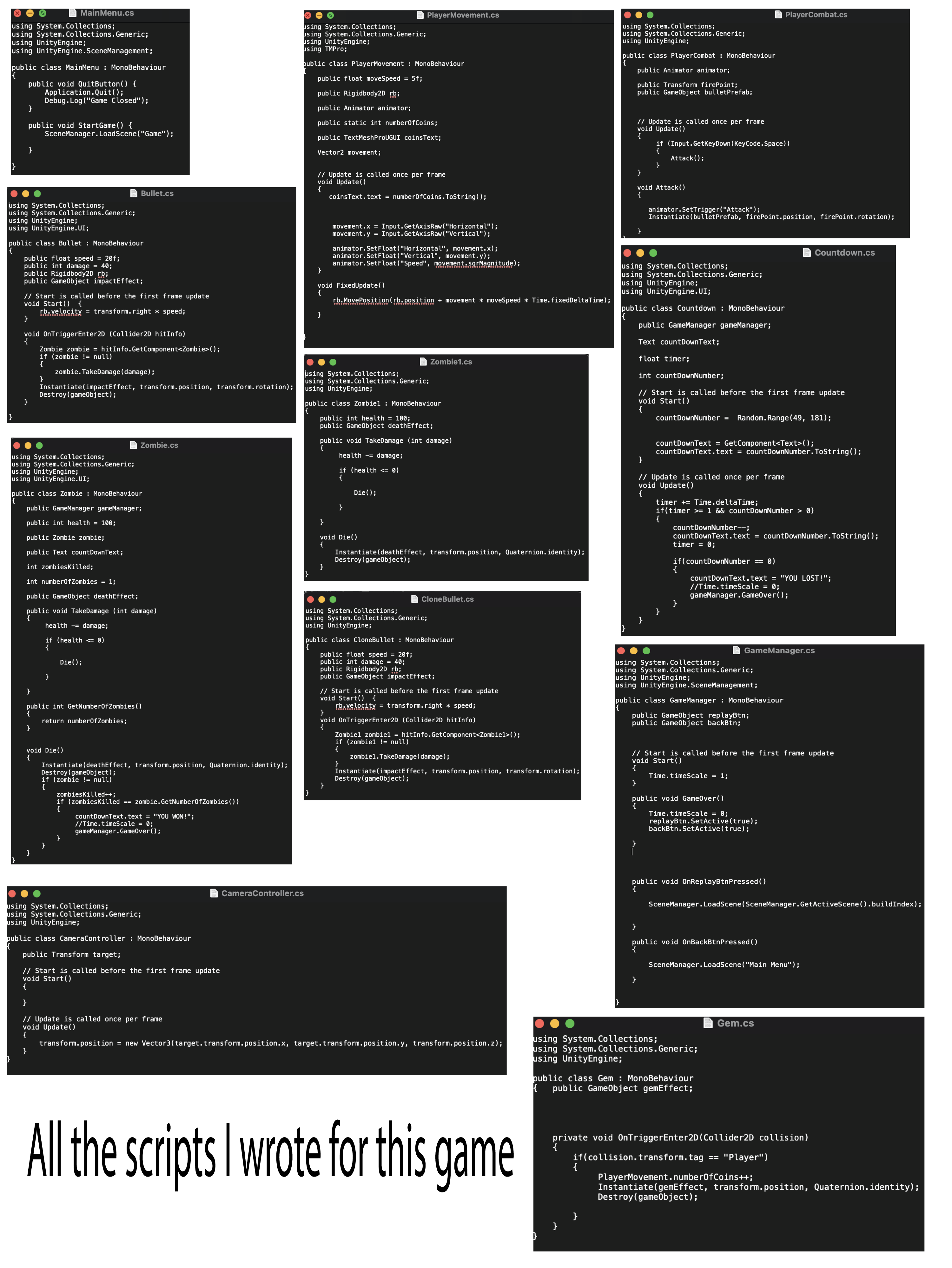
5. Then I designed the Main Menu Scene, and wrote the script for the Start Buttons, Replay Buttons, Quit Game Buttons.

6. Here is a final screenshot of the game, including the countdown, and a number of gems collected. I added background Music and my game was complete and ready to be Built and Exported.

Files
Get Harry Potter and The Walking Dead Game
Harry Potter and The Walking Dead Game
Witches and WIzards vs Zombie Appocalypse
| Status | Prototype |
| Author | raahim03 |
| Genre | Platformer |
| Tags | 2D, harrypotter, hogwarts, magicclones, Singleplayer, thewalkingdead, Top Down Adventure, Top down shooter, wizardsvszombies, zombieapocolypse |
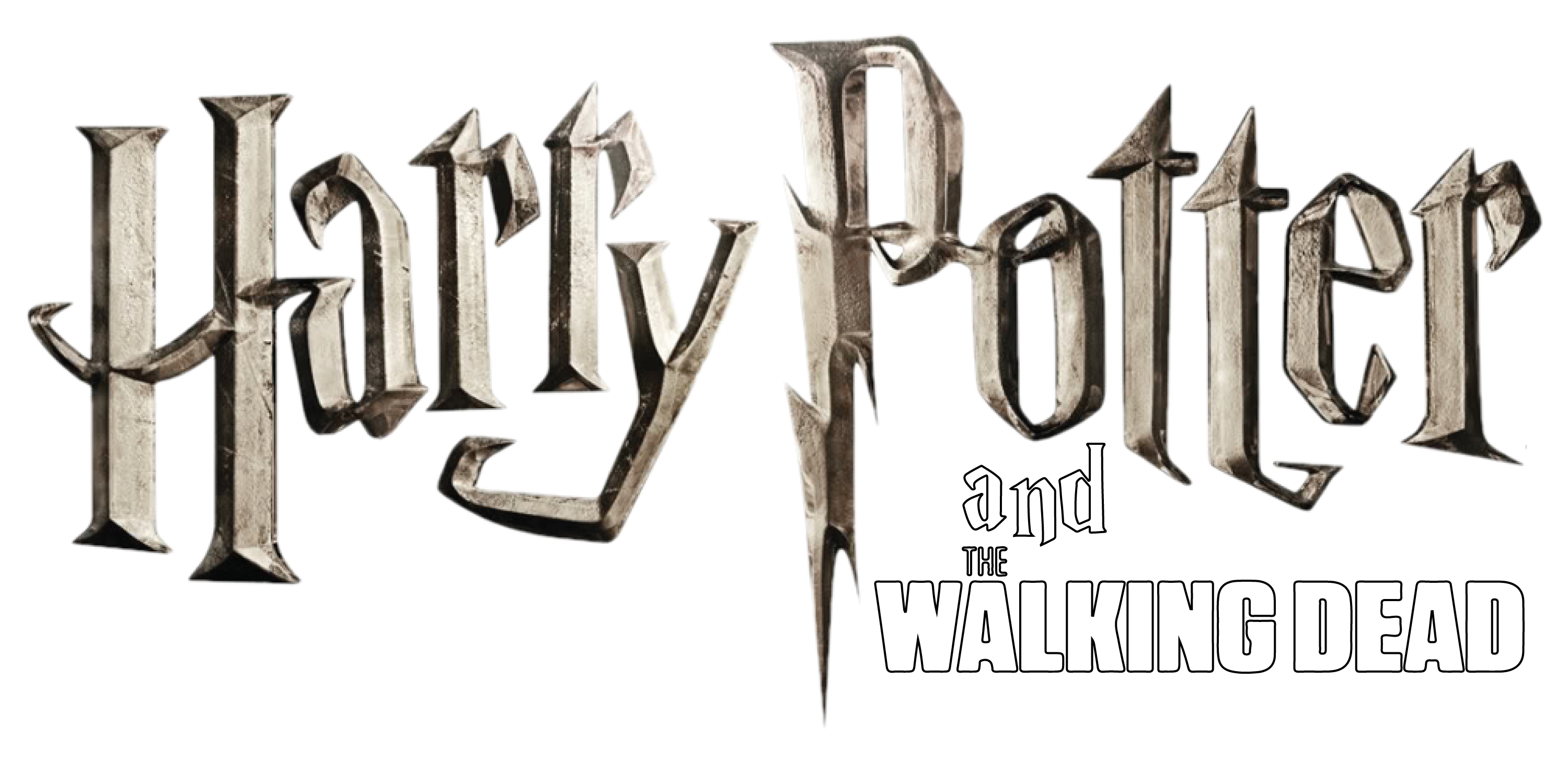
Leave a comment
Log in with itch.io to leave a comment.